PAN Card Photo Resize to 3.5×2.5 cm – Instant & Easy Online Tool
Applying for a PAN card or updating your existing one? 📸 One of the most common hurdles people face is resizing the PAN card photo to the exact size of 3.5 x 2.5 cm. If you’ve tried to do this manually, you know how confusing and time-consuming it can be. But don’t worry — we’ve got you covered.
With our PAN Card Photo Resizer Tool, resizing your photo is just a matter of seconds. No Photoshop, no technical skills — just upload, adjust, and download. Simple as that!
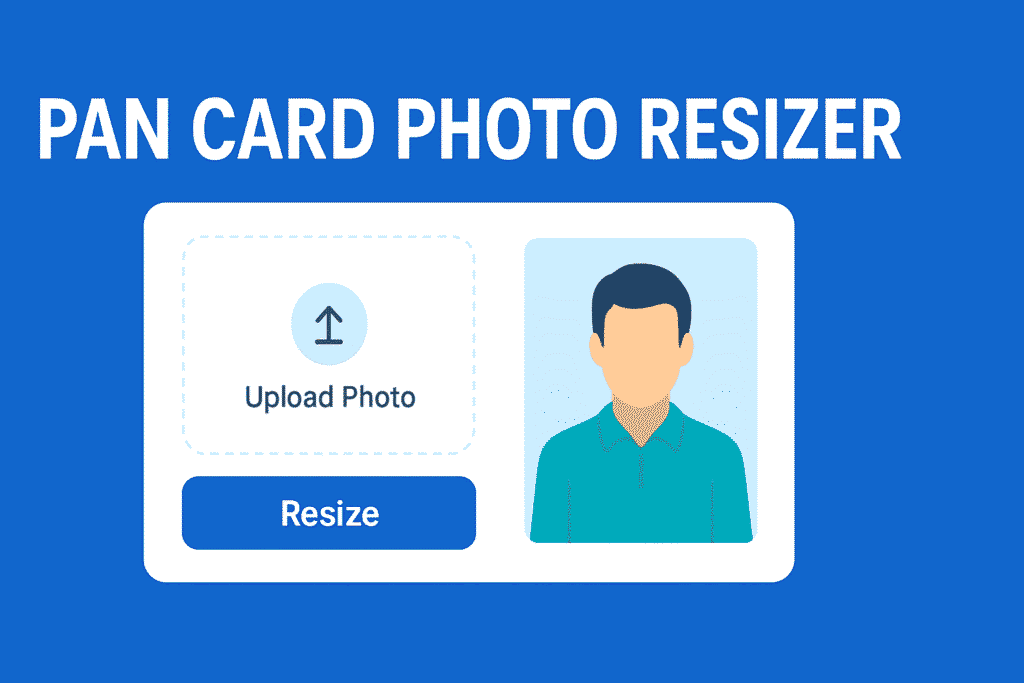
🪪 Create 25×35 mm PAN Card Photo
Step 1: Upload Your Photo
Step 2: Crop & Resize
Step 3: Download PAN Photo
Why PAN Card Photo Size Matters?
The Income Tax Department of India has set standard guidelines for PAN card photographs, especially for offline applications or certain updates. If your image doesn’t match the exact size or clarity, your application might get rejected.
Standard PAN Card Photo Size:
Dimensions: 3.5 cm x 2.5 cm
Format: JPG or JPEG
File Size: Less than 50 KB (in most cases)
Background: White or light-colored preferred
Face Visibility: Clear, front-facing, without shadows
💡 Common PAN Photo Problems People Face
Image too big or too small
Wrong aspect ratio (doesn’t match 3.5×2.5 cm)
File size over the limit
Blurry or pixelated images after resizing
No proper cropping tool
🎯 Our Free PAN Card Photo Resizer Tool – Features
📏 Perfect Size Output: Automatically resizes image to 3.5×2.5 cm
🖼️ Smart Crop & Zoom: Adjust face position perfectly inside the frame
🌙 Dark Mode Available: Easy on the eyes for long usage
🌐 Multilingual Support: English, Hindi, Bengali, and more
💾 Download in One Click: Get your resized image instantly
📱 Mobile Friendly: Works on all devices – Android, iOS, tablets, and desktops
👣 How to Resize PAN Card Photo to 3.5×2.5 cm?
Just follow these simple steps:
- Upload your photo using the “Choose File” button.
- Crop & adjust using our drag-and-zoom interface.
- Click “Resize to 3.5 x 2.5 cm”.
- Preview the final image.
- Hit Download – Your image is ready to use!
🎓 Pro Tips for Perfect PAN Photo
Use a recent passport-size photograph
Make sure your face is clearly visible
Avoid hats, sunglasses, or shadows
Use a well-lit background (preferably white)
🛡️ Is My Data Safe?
Absolutely. Your image is never stored on our servers. All processing is done securely in your browser. Once you close the tab, everything is gone — just like that.
📝 Use Cases
New PAN card application
PAN card reprint/update
PAN-Aadhaar linking updates
KYC document uploads
📌 Final Thoughts
Don’t let photo size be a roadblock in your PAN card application process. Use our PAN Card Photo Resizer Tool to get a 3.5×2.5 cm image in just seconds — free, fast, and frustration-free.
👉 Try it now and get your PAN photo ready in 1 minute!