nsdl – pan card photo and signature size online
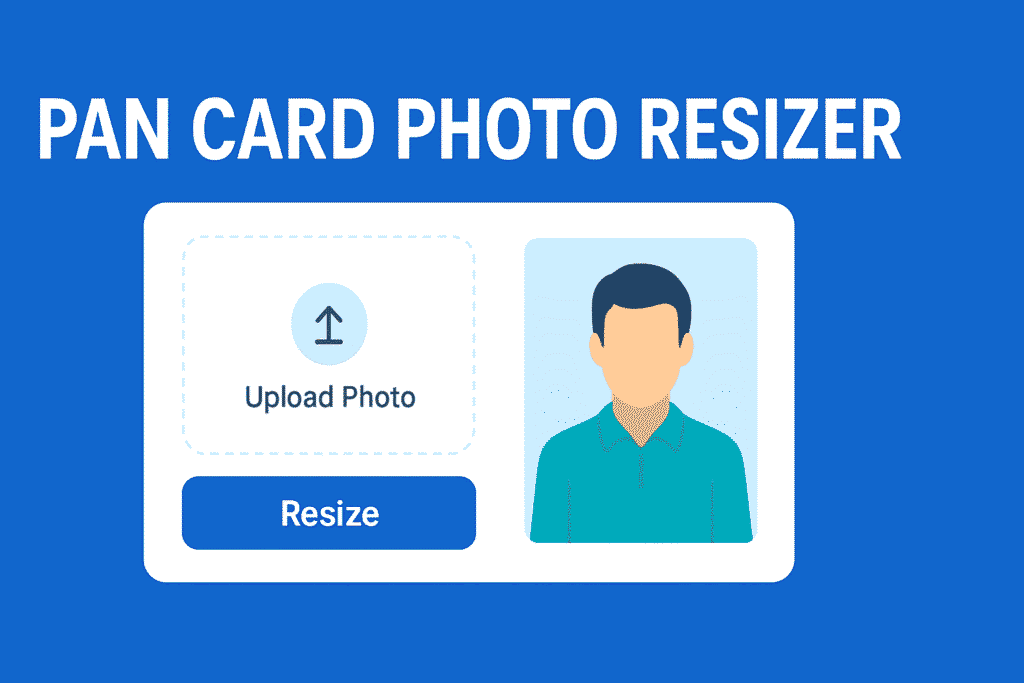
🪪 PAN Card Photo & Signature Resizer (NSDL Format)
Photo size: 213×213 px (JPEG, < 50KB)
Signature size: 302×132 px (JPEG, < 20KB)
Step 1: Upload PAN Photo
Step 2: Upload Signature
NSDL PAN Card Photo and Signature Size Online – Complete Guide
Applying for a PAN card online through NSDL (now known as Protean eGov Technologies Limited) has become easier than ever. But when it comes to uploading your photo and signature, many applicants face confusion over the exact size, dimensions, and format requirements.
In this guide, we break down everything you need to know about uploading your PAN card photo and signature in the correct format, size, and quality — all in simple, easy-to-follow language.
📌 Why Is Photo and Signature Important for PAN Card?
Your photograph and signature are crucial elements of your PAN card. They are used for identity verification and printed directly on your PAN card. Any error in size, format, or clarity can lead to rejection of your application or unnecessary delays.
🖼️ PAN Card Photo Size for NSDL – Specifications
Here’s what you need to know about the photo specifications for PAN card application on the NSDL portal:
- ✅ Size: 3.5 cm x 2.5 cm (passport-size)
- ✅ File Type: JPEG or JPG
- ✅ File Size: Between 20 KB to 50 KB
- ✅ Background: White or light-colored background
- ✅ Face: Front-facing, clearly visible, no shadows
- ✅ Headwear: Allowed only for religious reasons (but face must be fully visible)
- ✅ Quality: High resolution, not pixelated or blurry
💡 Tip: Use natural lighting or take the photo at a professional studio to avoid rejections.
✍️ PAN Card Signature Size for NSDL – Specifications
The signature image also has to follow strict NSDL rules:
- ✅ On White Paper: Sign on plain white paper using a black ink pen
- ✅ Dimensions: Minimum size around 2 cm x 4.5 cm
- ✅ File Type: JPEG or JPG
- ✅ File Size: Between 10 KB to 20 KB
- ✅ Signature Clarity: Should not be smudged, blurred, or cut off
- ✅ Orientation: Horizontal (landscape)
❌ Do not use initials only. Use your full signature as per your ID proof.
⚙️ Tools to Resize PAN Photo and Signature Online
If your files are too large or too small, use free online tools to resize or crop your image. Just make sure:
- You don’t compromise on clarity
- The aspect ratio stays close to the original size
- The background remains light
🔧 Recommended Tools:
- PAN Card Photo Resizer Tool – (Add your own tool or link here)
- Image Compressor Websites – TinyJPG, ILoveIMG
- Paint or Photoshop – For cropping and resizing manually
💡 Want a simple way? Use our PAN Card Photo & Signature Resizer Tool that automatically adjusts the size to NSDL’s requirements in seconds! [Add CTA/button]
🔗 Where to Upload on NSDL Website?
While filling your PAN application on the NSDL portal (https://tin.tin.nsdl.com/pan), you’ll find an option to upload your:
- Photograph
- Signature
- Supporting Documents (like Aadhaar)
Make sure to upload the resized images before final submission.
🛑 Common Mistakes to Avoid
- ❌ Uploading PDF instead of JPG/JPEG
- ❌ Using a selfie instead of a passport-size photo
- ❌ Blurry or pixelated signature image
- ❌ Incorrect file size (too big or too small)
- ❌ Cropped face or incomplete signature
These mistakes can result in rejection or application hold, so always double-check your files.
✅ Final Checklist Before Uploading
🤔 Still Facing Issues?
If you’re still struggling to resize or upload your PAN card documents, don’t worry! Use our free online PAN Photo & Signature Resize Tool, and your files will be ready in less than a minute.
👉 [Use the PAN Resizer Tool Now]
👉 [How to Apply for PAN Card Online – Step-by-Step Guide]
Conclusion
A small mistake in your photo or signature upload can delay your PAN application. By following the above guidelines, you can ensure smooth processing and get your PAN card faster. Whether you’re applying for a new PAN, reprint, or correction — your documents must match NSDL’s standards.
Stay ahead and avoid rejection. Always check the format, size, and clarity of your uploads before hitting Submit!
🔍 Frequently Asked Questions (FAQs)
Q1. Can I use my mobile phone to take a PAN photo?
Yes, as long as the photo is clear, properly lit, and matches the required dimensions.
Q2. Can I upload a scanned signature?
Yes, just ensure it’s scanned in good quality and saved as a JPG/JPEG file under 20 KB.
Q3. My image size is too large. What should I do?
Use a compressor or resizing tool to reduce the file size without losing clarity.
Q4. Is there any fee for uploading photos online?
No, uploading your photo and signature is free as part of the PAN application.